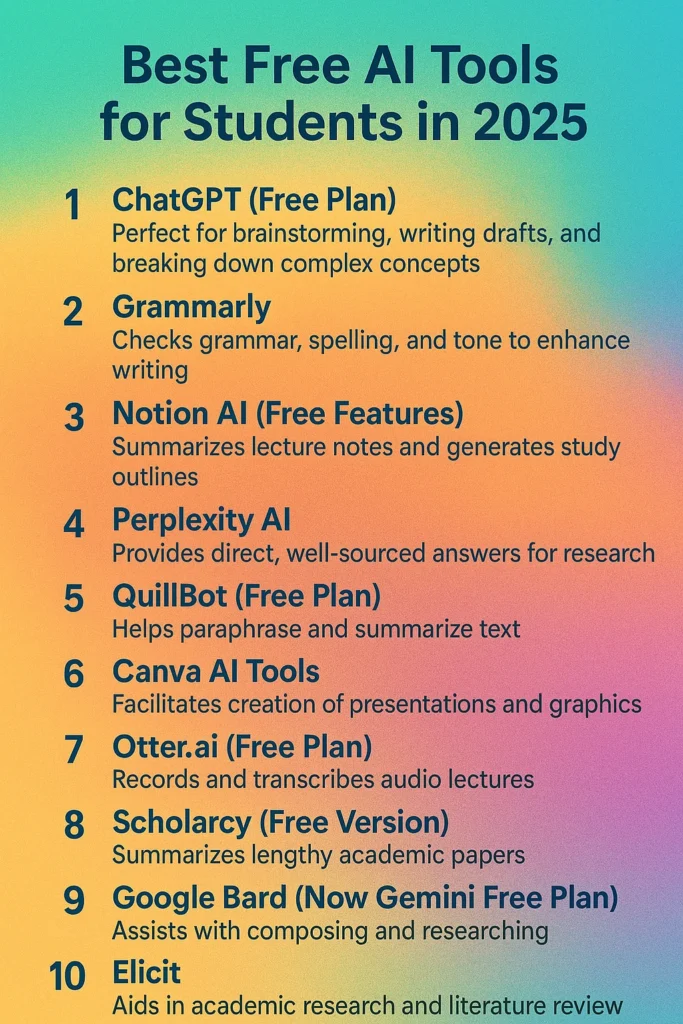
Education in 2025 is not what it used to be. Traditional classrooms are now blended with digital tools, and learning has become more flexible, personalized, and creative. One of the biggest reasons behind this shift is Artificial Intelligence (AI). What was once a futuristic idea is now an everyday companion for millions of students around the world.
From writing essays to managing time, creating presentations, summarizing textbooks, or even brainstorming fresh ideas, AI tools are transforming the way students study and grow. The best part? Many of the most powerful AI tools are completely free to use, at least with basic plans that are often more than enough for students.
If you’re a student trying to juggle assignments, projects, and exams in 2025, here’s a detailed guide to the best free AI tools that can save your time, boost your productivity, and make studying more enjoyable.
Why AI Tools Are a Game-Changer for Students
Before jumping into the list, it’s important to understand why AI matters so much in education today:
- Time-Saving: Students no longer need to spend endless hours on repetitive tasks like note-taking, grammar checks, or reformatting essays. AI automates the boring parts.
- 24/7 Availability: Unlike tutors or group studies, AI tools are available anytime you need them—late at night or early in the morning.
- Personalized Learning: AI adjusts its help based on your input, giving you customized explanations, examples, and study guides.
- Confidence Boost: Submitting polished work, having structured notes, or delivering creative presentations builds confidence.
- Accessibility: Free AI tools level the playing field, giving students across the world access to high-quality learning support.
With that in mind, let’s explore the top free AI tool
1. ChatGPT (Free Plan)
If there’s one AI tool every student should know in 2025, it’s ChatGPT. Think of it as your all-in-one academic assistant. From explaining tough math problems to helping with essay drafts, ChatGPT simplifies complex topics and sparks creativity.
Best uses for students:
- Breaking down difficult concepts into easy explanations
- Drafting essays, blogs, and creative writing pieces
- Brainstorming project ideas or research questions
- Generating quick summaries of articles or lectures
Why it’s great: The free plan is more than enough for day-to-day study help. It feels conversational and adapts to your style of learning.
2. Grammarly
Submitting an assignment full of spelling mistakes or confusing sentences can hurt your grades. That’s where Grammarly comes in. It doesn’t just highlight errors—it explains them so you can learn and improve your writing.
Best uses for students:
- Fixing grammar and spelling in essays, reports, and emails
- Checking tone for professional communication (like scholarship applications)
- Learning grammar rules through corrections
Why it’s great: The free version covers spelling, punctuation, and grammar—everything you need to make your writing shine.
3. Notion AI
Notion was already a favorite among students for organizing notes, projects, and study schedules. With Notion AI, the tool now helps you generate summaries, draft outlines, and even reorganize messy notes.
Best uses for students:
- Summarizing long lecture notes into clear outlines
- Creating to-do lists and tracking study progress
- Drafting essays or brainstorming ideas
- Collaborating with classmates on group projects
Why it’s great: Combines note-taking, task management, and AI assistance in one app.
4. Perplexity AI
When it comes to research, students often waste hours scrolling through endless links on search engines. Perplexity AI solves that problem by giving direct, sourced answers with references.
Best uses for students:
- Researching essays and projects
- Finding reliable sources faster
- Getting concise answers instead of drowning in information
Why it’s great: Saves time and ensures you use trustworthy information.
5. QuillBot
Writing can sometimes feel repetitive or awkward. QuillBot helps by paraphrasing sentences, summarizing long texts, and refining your writing style.
Best uses for students:
- Rewording essays without losing meaning
- Summarizing research papers and articles
- Improving sentence flow and vocabulary
Why it’s great: The free version offers paraphrasing and summarizing modes that are more than enough for everyday writing tasks.
6. Canva AI
Every student has to make presentations, posters, or creative projects at some point. Canva is already the go-to tool for this, but its AI features like Magic Write and Magic Design take things up a notch.
Best uses for students:
- Designing professional presentations in minutes
- Creating posters, infographics, and resumes
- Using AI text-to-image features for creative projects
Why it’s great: Even students with no design background can create visually stunning work.
7. Otter.ai
Taking lecture notes manually can be stressful and time-consuming. Otter.ai makes life easier by recording and transcribing lectures in real time.
Best uses for students:
- Recording lectures and reviewing them later
- Creating searchable transcripts
- Collaborating on group notes
Why it’s great: Ensures you never miss an important detail in class.
8. Scholarcy
Long academic papers can be overwhelming. Scholarcy automatically summarizes them into key points, saving you time while keeping you informed.
Best uses for students:
- Summarizing textbooks and journal articles
- Creating flashcards from summaries
- Quickly understanding research papers
Why it’s great: Cuts down on reading time while making sure you grasp the essentials.
9. Google Bard (Now Gemini Free Plan)
Google’s AI assistant, now branded as Gemini, is another strong option for students. It integrates with Google tools like Docs, Drive, and Gmail, making studying and research more seamless.
Best uses for students:
- Drafting assignments directly in Google Docs
- Quick brainstorming and fact-checking
- Study assistance across subjects
Why it’s great: Smoothly works with the apps students already use daily.
10. Elicit
For students working on research projects, Elicit is a lifesaver. It uses AI to find, summarize, and analyze academic papers.
Best uses for students:
- Literature reviews for essays and dissertations
- Identifying gaps in existing research
- Organizing references
Why it’s great: Makes academic research less intimidating and more efficient.
Tips for Using Free AI Tools Wisely
While these tools are powerful, it’s important to use them responsibly:
- Don’t rely completely on AI. Always double-check facts, grammar, and references.
- Use AI as a helper, not a shortcut. Learn from the suggestions instead of just copying.
- Stay original. Tools like QuillBot can rephrase, but your ideas should remain your own.
- Combine tools. For example, draft an essay with ChatGPT, check it in Grammarly, and design the presentation on Canva.
Final Thoughts
In 2025, students have more opportunities than ever to succeed, thanks to AI. These tools aren’t just about saving time—they’re about unlocking creativity, improving confidence, and making learning more accessible.
Whether you’re writing, researching, organizing, or creating, the best part is that all the tools listed above have free plans that are more than enough for daily academic life.
AI is not here to replace students—it’s here to empower them. Use it wisely, and it might just become the secret weapon that helps you excel in school and beyon
✅